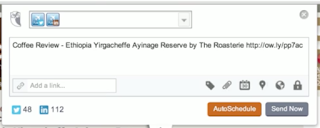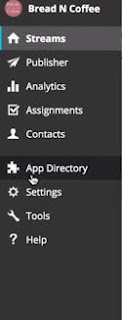Hello Everyone,
In this post I'm uploading a report that I created based on a Facebook marketing campaign I ran for my website, soupgraphicdesign.weebly.com . Please feel free to check out my report, my website or my Facebook page.
Caitlin Campbell's Marketing Blog
Tuesday, December 8, 2015
Wednesday, December 2, 2015
Hootsuite Extensions
Hello Everybody,
In this post I will be covering Hootsuite Extensions: Hootlet and Hootfeed.
Hooklet let's users easily share stuff you find on the web without leaving the page you are currently on.
You can download Hootlet from Hootlet.com. Chrome works best with Hootlet, remember to reload your browser after you have installed it. To add to other browsers you can drag Hootlet from your Hootsuite dashboard to your bookmarks bar on your browser.
Use Hootlet to quickly have things listed to multiple networks. It will automatically pre-shorten the link of the page you are on and add it's page title in your compose message box. Don't like the title of the page? Select other text from the page and it will add that instead. You then can edit or add your message in the compose message box and select which networks you would like to post to. You then can schedule the messages to post later or let auto-scheduling decide when to post for you. To view, edit or delete any upcoming posts go to the publisher option on your Hootsuite homepage sidebar. It simplifies social sharing by providing context for your searches, based off of keywords, locations or businesses. You can edit any of Hootlet's settings in the extensions option on your Hootsuite homepage.
The next extension we will be going over is Hootfeed.
Hootfeed enhances your engagement at conferences. It is customizable and good for real time updates. You can download Hootfeed from hootsuite.com/hootfeed. In order to set up your Hootfeed all you need to include is your email and the hashtag you want to track.
You can also preview what your feed is going to look like in the layout options. You can customize it by adding your business's logo and change the colors of certain aspects of your feed. Hootfeed is great for tracking reactions for amplification and allows more interaction with your audience.
Until next time,
Caitlin Campbell
In this post I will be covering Hootsuite Extensions: Hootlet and Hootfeed.
Hooklet let's users easily share stuff you find on the web without leaving the page you are currently on.
It also shows relevant tweets when you're searching the web.
Use Hootlet to quickly have things listed to multiple networks. It will automatically pre-shorten the link of the page you are on and add it's page title in your compose message box. Don't like the title of the page? Select other text from the page and it will add that instead. You then can edit or add your message in the compose message box and select which networks you would like to post to. You then can schedule the messages to post later or let auto-scheduling decide when to post for you. To view, edit or delete any upcoming posts go to the publisher option on your Hootsuite homepage sidebar. It simplifies social sharing by providing context for your searches, based off of keywords, locations or businesses. You can edit any of Hootlet's settings in the extensions option on your Hootsuite homepage.
The next extension we will be going over is Hootfeed.
Hootfeed enhances your engagement at conferences. It is customizable and good for real time updates. You can download Hootfeed from hootsuite.com/hootfeed. In order to set up your Hootfeed all you need to include is your email and the hashtag you want to track.
You can also preview what your feed is going to look like in the layout options. You can customize it by adding your business's logo and change the colors of certain aspects of your feed. Hootfeed is great for tracking reactions for amplification and allows more interaction with your audience.
Until next time,
Caitlin Campbell
Tuesday, December 1, 2015
Setting Up Goal Conversions
Hello Everybody,
In this post I'm going to show you how I set up goal conversions for my very on website.
This is my website.
I decided to set up a goal for people to fill out my contact page.
Once users fill out the form and hit the submit button they are taken to my thank you page.
So I set up Google Analytics with a goal conversion that will let me know when people make it to this page, which they can only get to by filling out the contact form, which is what I want people to do.
Keep in mind for this to work, you will need Google Analytics already connected to your website. First select which website (if you have multiple sites connected to your analytics) you want to add the goal conversion to, and select the admin option at the top of your Google Analytics page. Once there select the goal option.
Once you have selected the goal option you will be taken to a page with your current goals, again if you have any, and select the red button to add a new goal.
One you have selected that you will be able to add specifics about the goal you are setting up. I for one hit custom.
Next you add the page you want your destination to be. You add the words that are after the / part of the url, including the / . Then hit save.
And there you have it, that's how you set up goal conversions through Google Analytics.
On a side note, please check out my website and see all the art and design possibilities I have to offer. And this way I have some analytics to poke around with.
In this post I'm going to show you how I set up goal conversions for my very on website.
This is my website.
I decided to set up a goal for people to fill out my contact page.
Once users fill out the form and hit the submit button they are taken to my thank you page.
So I set up Google Analytics with a goal conversion that will let me know when people make it to this page, which they can only get to by filling out the contact form, which is what I want people to do.
Keep in mind for this to work, you will need Google Analytics already connected to your website. First select which website (if you have multiple sites connected to your analytics) you want to add the goal conversion to, and select the admin option at the top of your Google Analytics page. Once there select the goal option.
Once you have selected the goal option you will be taken to a page with your current goals, again if you have any, and select the red button to add a new goal.
One you have selected that you will be able to add specifics about the goal you are setting up. I for one hit custom.
Give a name of your goal, and pick which type of goal you are trying to set up. My goal in this exercise would be a destination goal because I want people to get to a particular page on my site.
Next you add the page you want your destination to be. You add the words that are after the / part of the url, including the / . Then hit save.
On a side note, please check out my website and see all the art and design possibilities I have to offer. And this way I have some analytics to poke around with.
Monday, November 30, 2015
A Guide to Dealing with your Feelings While Out of Work
Hello Everybody,
This post is going to go over Appendix B of What Color is Your Parachute, A Guide to Dealing with your Feelings While Out of Work.
The psychological cost of job search rises the longer someone is unemployed. But don't worry, Bolles is here to help.
This post is going to go over Appendix B of What Color is Your Parachute, A Guide to Dealing with your Feelings While Out of Work.
The psychological cost of job search rises the longer someone is unemployed. But don't worry, Bolles is here to help.
Ten Things We Can do to Deal with Our Feelings, When We are Unemployed
- We can catch upon our sleep. The world never looks bright or happy to us when we are very short on sleep. The world never looks bright or happy to us when we are feeling depressed.
- There are other things that we can do to keep ourselves more physically fit while unemployed. Get regular exercise, involving a daily walk. Drink plenty of water. Eliminate sugar as much as possible. Take supplementary vitamins daily. Eat balanced meals. All that other stuff our mothers always told us to do.
- We can do something about the physical space around us. Our surroundings often mirror how we feel about ourselves. When we determine to always put our things away in a timely fashion, neatness will begin to appear.
- We can get outdoors daily and take a good walk.
- We can focus on other people. Help people worse off than you.
- We can go on fun mini-adventures. Places tourists would first "hit" but maybe we have never been to.
- We can deal with our feelings by expanding our mental horizons, and learning something new. Read about things that you've always been interested in but never had time for. Learn something about the mind. Or explore he world around us.
- We can talk, talk, talk with our loved ones, or a close friend, about all the feelings we have. Stuff bottled up inside us tends to fester and grow.
- We can pour a punching bag or even some pillows, to get some of the angry energy out of us.
- We can make a list each day of the things that makes us grateful, glad, or even happy, day by day. Focus on what precious gifts we have, don't brood over what's wrong in our lives.
We can revisit or picture of God and how he works in this world. To believe in someone is to trust them, and to trust that they feel toward us as they say they feel. We can, instead of abandoning our faith, put some energy into rethinking our faith on a higher level. God isn't responsible for every small thing, because of our freedom. We can, realize that religion isn't necessarily a blessing.
Feelings are often a messenger bringing gifts. If being unemployed makes us do all the things listed above, than maybe our unemployment is a gift in disguise.
Until next time,
Caitlin Campbell
Wednesday, November 25, 2015
Introduction to Engagement
Hello Everybody,
Considering my last post was on the short side, I decided to follow it up with another Hootsuite post, this time introducing us to social media engagement.
Publishing posts is easy, all you need to do is to click on the compose message that is featured at the top of your Hootsuite home page.
Once you click on the box, it will expand showing you different icons that allow you to do different options with your message such as attach file, schedule, or add a link.
After you have written your message and customized it how you want, you can select which social media accounts you want this message to appear on. All of your connected accounts are listed in a box to the right of your message box. You can select the star icon on an account to make it a favorite or select the pin icon to make the account a default, so whatever message you compose it will already automatically include that account.
If you have multiple accounts it will most likely help having the media accounts which you frequently post from favorited, so that when viewing your list instead of going through all your accounts, all you have to do is select favorites. And you will only be shown the accounts that you had starred.
When being to engage your customers it is important to remember that making customers feel appreciated is a key to engagement. This why you'll want to monitor people's comments and engage with other users. Remind them that you're not just an abstract concept, but rather a business made up of people.
In order to engage people on Facebook, you click on the comment button on a post in your streams. For LinkedIn you click on comments on company updates or group discussions, same goes for Google+. For Twitter, hover over the Tweet and then hit the reply arrow. When doing this be sure to include Twitter handles when replying. And remember all of these are public and everyone can see it, so think before you post.
It is also important to retweet positive tweets that users have said about your company. Selecting yes lets you simply retweet the message in its entirety to your Twitter account. But if you click on edit instead, this allows you to add a comment to the retweet, which can be used for expressing thanks. You can also send direct messages through Twitter in order to offer promotions or such to individual users.
In order to attach images or files to messages, click on the paperclip icon located in the compose message box. You need a Twitter account to host the image, but this does not mean the image will be posted to that Twitter account. Images can only be 5 megabytes per photo.
Considering my last post was on the short side, I decided to follow it up with another Hootsuite post, this time introducing us to social media engagement.
Publishing posts is easy, all you need to do is to click on the compose message that is featured at the top of your Hootsuite home page.
Once you click on the box, it will expand showing you different icons that allow you to do different options with your message such as attach file, schedule, or add a link.
After you have written your message and customized it how you want, you can select which social media accounts you want this message to appear on. All of your connected accounts are listed in a box to the right of your message box. You can select the star icon on an account to make it a favorite or select the pin icon to make the account a default, so whatever message you compose it will already automatically include that account.
If you have multiple accounts it will most likely help having the media accounts which you frequently post from favorited, so that when viewing your list instead of going through all your accounts, all you have to do is select favorites. And you will only be shown the accounts that you had starred.
When being to engage your customers it is important to remember that making customers feel appreciated is a key to engagement. This why you'll want to monitor people's comments and engage with other users. Remind them that you're not just an abstract concept, but rather a business made up of people.
In order to engage people on Facebook, you click on the comment button on a post in your streams. For LinkedIn you click on comments on company updates or group discussions, same goes for Google+. For Twitter, hover over the Tweet and then hit the reply arrow. When doing this be sure to include Twitter handles when replying. And remember all of these are public and everyone can see it, so think before you post.
It is also important to retweet positive tweets that users have said about your company. Selecting yes lets you simply retweet the message in its entirety to your Twitter account. But if you click on edit instead, this allows you to add a comment to the retweet, which can be used for expressing thanks. You can also send direct messages through Twitter in order to offer promotions or such to individual users.
In order to attach images or files to messages, click on the paperclip icon located in the compose message box. You need a Twitter account to host the image, but this does not mean the image will be posted to that Twitter account. Images can only be 5 megabytes per photo.
Hootsuite has its very own link shorterners, also located in the compose message box. Simply type or paste in your link and click shrink. And you can add advanced URL tracking, analytics are important to assess your effectiveness.
You can also schedule messages by clicking the calendar icon in the compose message box. You can make sure your accounts post at optimal times, even if you can't. Autoschedule quickly schedules content at optimal times for you. This can easily be turned on and off through it's toggle button. The publisher option on your side navigation bar, allows you to review all scheduled upcoming messages.
For Instagram publishing you can set up Hootsuite to give you notifications as to when to publish your Instagram post. You can use the scheduling tool in order to create the whole post ahead of time. When the time comes to post, you'll receive a push notification on your phone through your Hootsuite mobile app. This will show you your pre-written post and once you've reviewed it and you're ready, you can post it to your Instagram account.
Hootsuite also provides campaigns. Finding effective, budget-friendly tools is a challenge for most businesses, Hootsuite can help though. You can use campaigns to drive leads and increase engagement with your viewers. You can create a campaign through Hootsuite by clicking the campaigns option on the left side navigation bar. You can customize the page to your particular business needs. Keep in mind, does the prize you're offering justify the level of detail you are asking for? Add start and end dates. It might be a good idea to include a count down in order to encourage entries by creating a sense of urgency. Its also a good rule of thumb to let people cast one entry per day. It will keep dedicated fans coming back without overwhelming the campaign.
Until next time,
Caitlin Campbell
Tuesday, November 24, 2015
Exploring Hootsuite's App Directory
Hello Everybody,
This post is going to talk about Hootsuite's App Directory.
Hootsuite's app directory allows users to purchase and install apps that can be used to elevate your social media activities. This includes apps such as Gmail, Youtube, Instagram and over 100 more.
Apps are listed with ratings, reviews and short descriptions of the the app. Once you find an app that you would like to install, click on the install app button.
Once you do that you can pick the stream that you would like to add this app to.
And there you have it. You know how to navigate and use Hootsuite's App Directory.
Until next time,
Caitlin Campbell
This post is going to talk about Hootsuite's App Directory.
Hootsuite's app directory allows users to purchase and install apps that can be used to elevate your social media activities. This includes apps such as Gmail, Youtube, Instagram and over 100 more.
In order to access your app directory click on the puzzle piece icon that is shown in your left side navigation bar.
Once you do that you can pick the stream that you would like to add this app to.
And there you have it. You know how to navigate and use Hootsuite's App Directory.
Until next time,
Caitlin Campbell
Monday, November 23, 2015
Finding Your Mission in Life
Hello Everybody,
In this post I will be covering Appendix A from What Color is your Parachute, Finding your Mission in Life. Just to pre-warn you guys this section in the book might come off as a tad preachy, so if you're not religious this might not be the post for you. Feel free to browse any of my other wonderful posts.
Now let's get down to it. Job-hunts offer a chance to make fundamental changes in our whole life. We want to feel we were put here on Earth for some special purpose, to do some work that only we can accomplish. Use your unemployment as life transition. Just keep in mind while writing this section that Bolles is writing from a lifelong Christian perspective and trusts his readers to translate what he says into our own thought forms and that the steps he describes are not the only way.
Until next time,
Caitlin Campbell
In this post I will be covering Appendix A from What Color is your Parachute, Finding your Mission in Life. Just to pre-warn you guys this section in the book might come off as a tad preachy, so if you're not religious this might not be the post for you. Feel free to browse any of my other wonderful posts.
Now let's get down to it. Job-hunts offer a chance to make fundamental changes in our whole life. We want to feel we were put here on Earth for some special purpose, to do some work that only we can accomplish. Use your unemployment as life transition. Just keep in mind while writing this section that Bolles is writing from a lifelong Christian perspective and trusts his readers to translate what he says into our own thought forms and that the steps he describes are not the only way.
These are the steps towards finding your mission.
- Seek to stand hour by hour in the conscious presence of God, the one from whom your mission is derived.
To do this you need to unlearn the idea that our mission is primarily to keep busy doing something (here on Earth) and learn instead that our mission is first of all to keep busy being something (here on Earth). - Do what you can, moment by moment, day by day, step by step, to make this world a better place, following the leading and guidance of God's spirit within you and around you.
"Being" issues into "doing". We need to unlearn the idea that everything about our mission must be unique to us and learn instead that some parts of our mission here on Earth are shared by all human beings. We need to choose the paths that bring my love in the world. - a) Exercise the talent that you particularly came to Earth to use - your greatest gift, which you most delight to use
b) In the place(s) or setting(s) that God has caused to appeal to you the most
c) For those purposes that God most needs to have done in the world
You need to unlearn the idea that the part of our mission that is truly unique, and most truly ours, is something our creator just orders us to do. Also unlearn that our unique mission must consist of some achievements for all the world to see. We nor those who watch our lives, will always know what we have achieved by our life and by our mission. Unlearn the idea that what we have accomplished is our doing, and ours alone.
Until next time,
Caitlin Campbell
Subscribe to:
Comments (Atom)