Online keeps going even when people leave their desks. Hootsuite works on IOS and Android. Streams are grouped under you tabs on the home screen. You can use the red sign in order to delete streams and you can reorder by dragging and dropping. When viewing a social message you can, visit link, reply, re-tweet and favorite. More options are available such as reply all, email, tweet, and translate. Your profile includes besides your user handle is their timeline, mentions favorite and lists. Contacts show who you follow and who follows you. In preferences you can change your fonts. You can manage your social media content and conversations on the go. Respond to messages, review stats, and grow your audience. You can configure for the best personal experience.
Publishing messages via Hootsuite mobile App is easy. You just tap the upper right hand icon in order to compose. Then you can select which profiles you want to post to. While typing your message you can hit the location pin to include geo-tags. Hit the shrink icon when you are including a link, so as to not take up so many characters. Tap the camera button in order to snap a quick picture and include in your post. You can either publish immediately or schedule. And you can track your stats while connecting on the go.
Until next time,
Caitlin Campbell




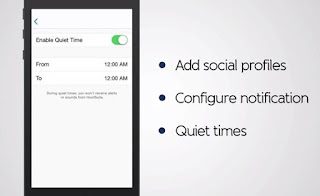

No comments:
Post a Comment