In this post I will be covering Hootsuite Extensions: Hootlet and Hootfeed.
Hooklet let's users easily share stuff you find on the web without leaving the page you are currently on.
It also shows relevant tweets when you're searching the web.
Use Hootlet to quickly have things listed to multiple networks. It will automatically pre-shorten the link of the page you are on and add it's page title in your compose message box. Don't like the title of the page? Select other text from the page and it will add that instead. You then can edit or add your message in the compose message box and select which networks you would like to post to. You then can schedule the messages to post later or let auto-scheduling decide when to post for you. To view, edit or delete any upcoming posts go to the publisher option on your Hootsuite homepage sidebar. It simplifies social sharing by providing context for your searches, based off of keywords, locations or businesses. You can edit any of Hootlet's settings in the extensions option on your Hootsuite homepage.
The next extension we will be going over is Hootfeed.
Hootfeed enhances your engagement at conferences. It is customizable and good for real time updates. You can download Hootfeed from hootsuite.com/hootfeed. In order to set up your Hootfeed all you need to include is your email and the hashtag you want to track.
You can also preview what your feed is going to look like in the layout options. You can customize it by adding your business's logo and change the colors of certain aspects of your feed. Hootfeed is great for tracking reactions for amplification and allows more interaction with your audience.
Until next time,
Caitlin Campbell

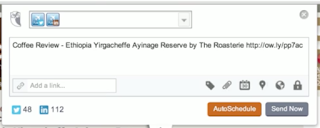




No comments:
Post a Comment